I saw that many people getting warning message in team viewer saying that " Commercial use is suspected" to fix this problem i decided to make a post on same!
Follow the steps below to avoid the warning message in windows :
Steps:
1. Uninstall Team viewer
2. Click on Start –> Run –> type %appdata% –> delete TeamViewer folder
3.Click on Start –> Run –> type regedit
Delete registry folder: hkcurentuser/software/teamviewer and hklocalmachine/software/teamviewer
4.C:\Users\(Your username)\AppData\Roaming -> Delete teamviewer folder.
After this Download the Teamviewer From Blow mention link and Replace the file from Installed Dir to Crack Directory and it Done. this Matter is Only for Knowledge Purpose. and it found from internet we are not responsible.
http://4shared.com/get/oG86quzn/teamviewer_8017396_enterprise_.html
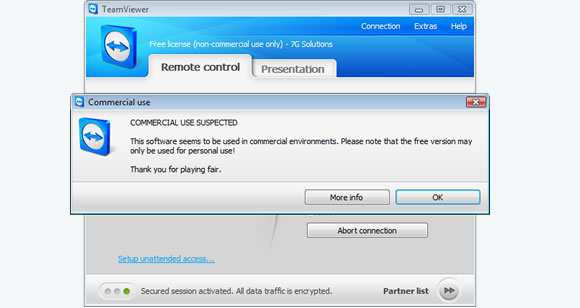
0 comments:
Post a Comment